How to Build Your Page
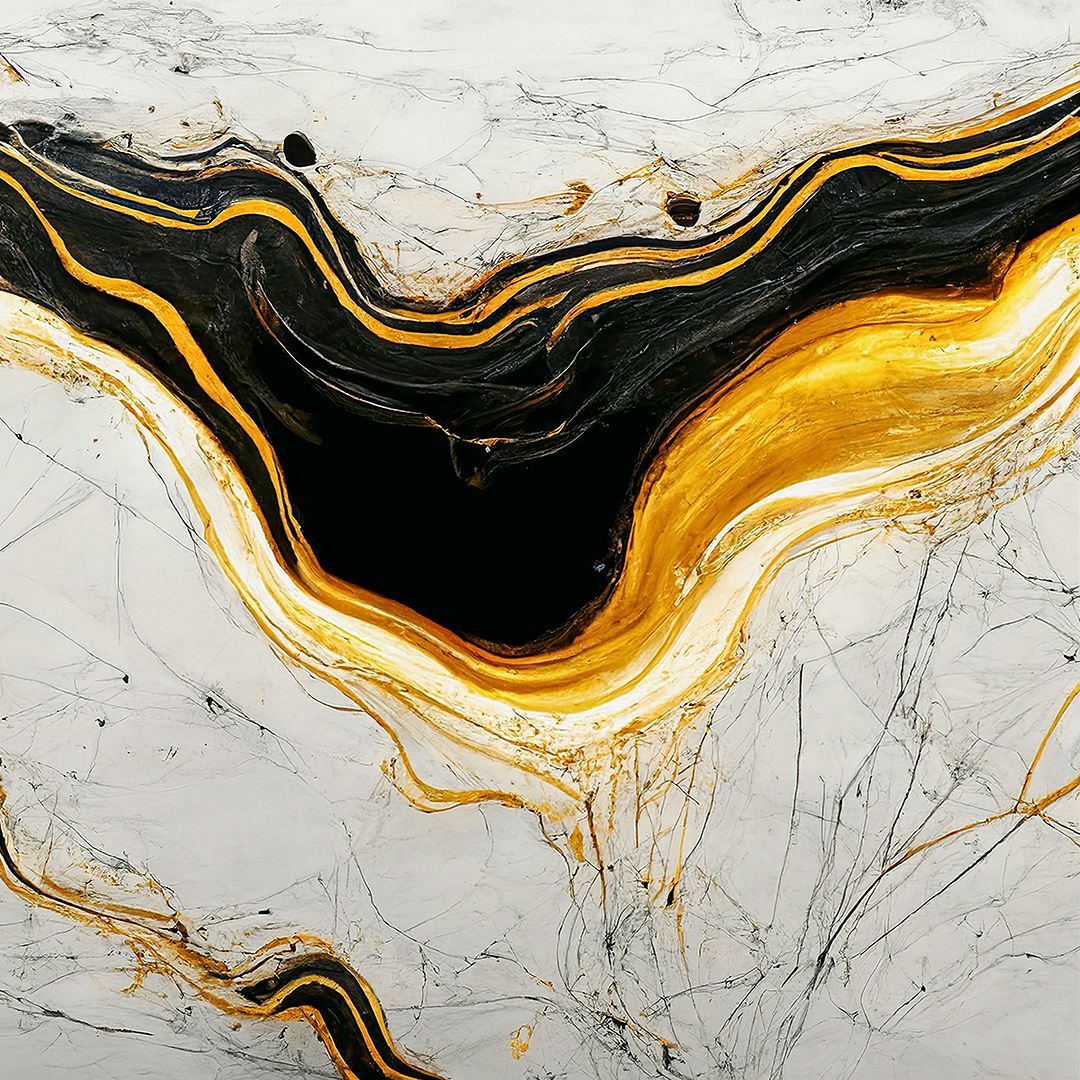
⭐ Features Section - Highlight Your Services
This section showcases your key features, services, or benefits in a grid layout
Feature 1
Replace this with your first key feature or service. Keep it concise and benefits-focused.
Feature 2
Add your second feature here. Choose emojis that represent your service visually.
Feature 3
Third feature goes here. Aim for 3-6 features for the best visual balance.
Feature 4
Optional fourth feature. You can add or remove features as needed.
Feature 5
Optional fifth feature. Consider what matters most to your customers.
Feature 6
Optional sixth feature. Focus on unique selling points and benefits.
📄 Text Section - About Your Business
Section Purpose: Use this for detailed explanations about your business, services, or process.
How to customize: Change the title to match your content (e.g., 'About Us', 'Our Process', 'Why Choose Us'). Replace this text with your business story, methodology, or detailed service information.
Tips: Keep paragraphs short for better readability. Use bullet points or numbered lists when appropriate.
💬 Testimonials Section - Customer Reviews
"Replace this with an actual customer testimonial. Focus on specific benefits and results your service provided."
Customer Name 1
Customer Title at Company Name
"Add a second testimonial here. Include the customer's role and company for credibility."
Customer Name 2
Customer Title at Company Name
"Third testimonial. You can add more or use fewer testimonials. 3-5 works well for most pages."
Customer Name 3
Customer Title at Company Name
❓ FAQ Section - Answer Common Questions
Get In Touch
📞 Contact Section: Update this description with your call-to-action. Example: 'Ready to start your project? Get in touch today!'
Address
Your Business Address, City, State ZIP
🎯 CTA Section - Your Call to Action
Replace this with your call-to-action message. What do you want visitors to do next?
Your Button Text





Debug: All fields
{
"id": "15d19815-b5c3-4e97-a2d6-266fe8c8c7a2",
"created": "2025-08-14T02:47:47.007Z",
"updated": "2025-09-01T01:43:54.356Z",
"heading": "How to Build Your Page",
"description": "Use this template to understand how to create dynamic pages. Duplicate this page and customize each section for your needs.",
"section_image": "wix:image://v1/0e1e6c_51107144463a469a915a0bc4627a4acc~mv2.jpg/064.jpg#originWidth=1080&originHeight=1080",
"slug": "template",
"section_text_1": {
"order": 3,
"enabled": true,
"title": "📄 Text Section - About Your Business",
"content": "<p><strong>Section Purpose:</strong> Use this for detailed explanations about your business, services, or process.</p><p><strong>How to customize:</strong> Change the title to match your content (e.g., 'About Us', 'Our Process', 'Why Choose Us'). Replace this text with your business story, methodology, or detailed service information.</p><p><strong>Tips:</strong> Keep paragraphs short for better readability. Use bullet points or numbered lists when appropriate.</p>"
},
"section_gallery": [
{
"description": "",
"fileName": "Modern Orange Wire Chair.jpg",
"slug": "11062b_5634de561a374ca694f4a94b53214241~mv2.jpg",
"alt": "",
"src": "wix:image://v1/11062b_5634de561a374ca694f4a94b53214241~mv2.jpg/Modern%2520Orange%2520Wire%2520Chair.jpg#originWidth=2048&originHeight=2048",
"title": "Modern Orange Wire Chair.jpg",
"type": "image",
"settings": {
"width": 2048,
"height": 2048,
"focalPoint": [
0.5,
0.5
]
}
},
{
"description": "",
"fileName": "Eating Watermelon on the Beach.jpg",
"slug": "11062b_a5272e2547ac4c29bfd7a076f67f189e~mv2_d_4200_2800_s_4_2.jpg",
"alt": "",
"src": "wix:image://v1/11062b_a5272e2547ac4c29bfd7a076f67f189e~mv2_d_4200_2800_s_4_2.jpg/Eating%2520Watermelon%2520on%2520the%2520Beach.jpg#originWidth=4200&originHeight=2800",
"title": "Eating Watermelon on the Beach.jpg",
"type": "image",
"settings": {
"width": 4200,
"height": 2800,
"focalPoint": [
0.5,
0.5
]
}
},
{
"description": "",
"fileName": "Beach Sand.jpg",
"slug": "11062b_e8771669914d4b8a949e06893dfd43a0~mv2.jpg",
"alt": "",
"src": "wix:image://v1/11062b_e8771669914d4b8a949e06893dfd43a0~mv2.jpg/Beach%2520Sand.jpg#originWidth=5000&originHeight=3394",
"title": "Beach Sand.jpg",
"type": "image",
"settings": {
"width": 5000,
"height": 3394,
"focalPoint": [
0.5,
0.5
]
}
},
{
"description": "",
"fileName": "Surreal Flower .jpg",
"slug": "11062b_c127c132f14e41a1a4a9182888bf05ba~mv2.jpg",
"alt": "",
"src": "wix:image://v1/11062b_c127c132f14e41a1a4a9182888bf05ba~mv2.jpg/Surreal%2520Flower%2520%2520.jpg#originWidth=2048&originHeight=2048",
"title": "Surreal Flower .jpg",
"type": "image",
"settings": {
"width": 2048,
"height": 2048,
"focalPoint": [
0.5,
0.5
]
}
},
{
"description": "",
"fileName": "Fruits in Bloom.jpg",
"slug": "df6e3707e56c48149aa966b40fb2cc74.jpg",
"alt": "",
"src": "wix:image://v1/df6e3707e56c48149aa966b40fb2cc74.jpg/Fruits%2520in%2520Bloom.jpg#originWidth=4288&originHeight=2848",
"title": "Fruits in Bloom.jpg",
"type": "image",
"settings": {
"width": 4288,
"height": 2848,
"focalPoint": [
0.5,
0.5
]
}
},
{
"description": "",
"fileName": "Ferris Wheel Against Sky.jpg",
"slug": "11062b_4a99e6242e9b41ebba1f4e1d6e6e2557~mv2.jpg",
"alt": "",
"src": "wix:image://v1/11062b_4a99e6242e9b41ebba1f4e1d6e6e2557~mv2.jpg/Ferris%2520Wheel%2520Against%2520Sky.jpg#originWidth=4315&originHeight=2837",
"title": "Ferris Wheel Against Sky.jpg",
"type": "image",
"settings": {
"width": 4315,
"height": 2837,
"focalPoint": [
0.5,
0.5
]
}
}
],
"section_testimonials": {
"order": 5,
"enabled": true,
"title": "💬 Testimonials Section - Customer Reviews",
"testimonials": [
{
"name": "Customer Name 1",
"avatar": "https://placehold.co/100x100",
"role": "Customer Title",
"company": "Company Name",
"content": "Replace this with an actual customer testimonial. Focus on specific benefits and results your service provided."
},
{
"name": "Customer Name 2",
"avatar": "https://placehold.co/100x100",
"role": "Customer Title",
"company": "Company Name",
"content": "Add a second testimonial here. Include the customer's role and company for credibility."
},
{
"name": "Customer Name 3",
"avatar": "https://placehold.co/100x100",
"role": "Customer Title",
"company": "Company Name",
"content": "Third testimonial. You can add more or use fewer testimonials. 3-5 works well for most pages."
}
]
},
"title": "Page Template Guide",
"section_faq": {
"order": 7,
"enabled": true,
"title": "❓ FAQ Section - Answer Common Questions",
"faqs": [
{
"question": "Replace with your most common customer question?",
"answer": "Provide a clear, helpful answer here. Think about what customers ask you most often and address those concerns."
},
{
"question": "What about pricing/process/timeline?",
"answer": "Answer questions about your pricing, process, or timeline. Be transparent and helpful to build trust."
},
{
"question": "How do I get started/contact you?",
"answer": "Explain your onboarding process or how customers can begin working with you. Make it easy for them to take the next step."
}
]
},
"section_cta": {
"description": "Replace this with your call-to-action message. What do you want visitors to do next?",
"enabled": true,
"buttonText": "Your Button Text",
"order": 9,
"title": "🎯 CTA Section - Your Call to Action",
"buttonLink": "/your-signup-or-contact-page"
},
"section_features": {
"description": "This section showcases your key features, services, or benefits in a grid layout",
"features": [
{
"title": "Feature 1",
"description": "Replace this with your first key feature or service. Keep it concise and benefits-focused.",
"icon": "✨"
},
{
"title": "Feature 2",
"description": "Add your second feature here. Choose emojis that represent your service visually.",
"icon": "🚀"
},
{
"title": "Feature 3",
"description": "Third feature goes here. Aim for 3-6 features for the best visual balance.",
"icon": "💡"
},
{
"title": "Feature 4",
"description": "Optional fourth feature. You can add or remove features as needed.",
"icon": "🎯"
},
{
"title": "Feature 5",
"description": "Optional fifth feature. Consider what matters most to your customers.",
"icon": "🛡️"
},
{
"title": "Feature 6",
"description": "Optional sixth feature. Focus on unique selling points and benefits.",
"icon": "📈"
}
],
"enabled": true,
"order": 2,
"title": "⭐ Features Section - Highlight Your Services"
},
"section_text": "{\n \"order\": 1,\n \"enabled\": true,\n \"title\": \"📝 Text Section - Welcome Message\",\n \"content\": \"<p><strong>How to use this section:</strong> Text sections are perfect for introductions, explanations, and body content. Replace this text with your own welcome message or introduction.</p>\n<br><p><strong>What to change:</strong> Update the title above and replace this content with your message. You can use <strong>bold</strong>, <em>italic</em>, and other HTML formatting.</p><p><strong>Best for:</strong> Hero sections, about us content, service descriptions, or any written content.</p>\"\n}",
"section_contact": {
"email": "your-email@business.com",
"description": "📞 Contact Section: Update this description with your call-to-action. Example: 'Ready to start your project? Get in touch today!'",
"enabled": true,
"order": 8,
"address": "Your Business Address, City, State ZIP",
"title": "Get In Touch",
"phone": "+1 (Your) Phone-Number"
}
}